Hot Tips: Simple Solutions to Common Ergonomics Challenges – Shoulder & Neck Aches and Pains
Hot Tips: Simple Solutions to Common Ergonomics Challenges – Shoulder & Neck Aches and Pains
by Gary K Porter, Jr. – MS, ATC, LAT, CEAS III, CWcHP.
Shoulder & neck aches and pains are as common for the desk jockey as rotator cuff issues are for the baseball pitcher. Here is a simple solution to a common error in workstation set up. Employees who work primarily with paper documents at a computer terminal, like accountants or payroll professionals, tend to make the same common errors in setting up their workstations.
In the before pictures you will see:
- Awkward neck flexion and rotation postures.
- The employee’s back is unsupported leaning forward with legs crossed.
- Awkward arm reaching and wrist contact stress.
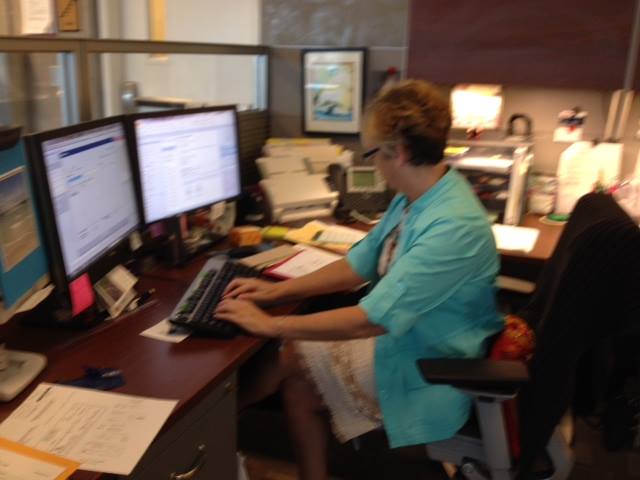
The challenge was resolved with a simple engineering solution – an in-line document holder and, in this particular case, a keyboard/mouse tray as well. Note that a keyboard/mouse tray is not always necessary. Tall employees do not need them in most cases.
In the after picture you will notice:
- Neutral postures
- Reduced contact stress
- Good lumbar support.
- In this particular case, after implementation, she no longer needed physical rehabilitation.
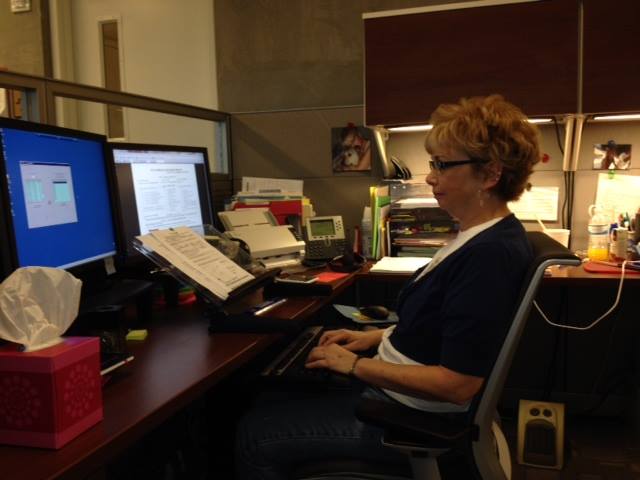
3M and Vu Ryte are just two of many potential vendors of document holders whom you can use.



I want to thank you for your continued support and educational input. I appreciate you all.
I have 2 issues
1) how do you resolve an issue with fetal monitor carts where there are 2 monitors. One is adjustable in front of the person and the other is higher up , not so adjustable and makes the person extend and turn head/neck
2) in our NICU dept , we just purchased 10-12 new chairs, the nurses need them to recline, nurses are all different heights. I would hate to try and have supervisor to purchase new individual specific chairs for each client. Help?
Much improved! I would recommend positioning the in-line document holder lower to avoid any obstruction of the monitor view and to more fully utilize the space provided by use of the keyboard tray. Although a taller individual may be able to operate a keyboard on desktop without having to reach upward, thus not needing a keyboard tray, it would be advisable to make certain that the armrest height is equal to the desktop height and the armrests do not protrude to the extent that they prohibit getting close enough to the desk to operate the keyboard without having to reach forward.