Is Blue for You? On Eye Health and Digital Displays
Is Blue for You? with Dr. Bob Niklewicz PT, DHSc, CEAS II “The Ergo Whisperer”
Do you know Roy G. Biv?
If you had science class in high school you might have been introduced to ROY G BIV.
No, he is not the kid running for Prom King but rather it is a way to remember the colors of the rainbow or scientifically speaking, “The Visual Spectrum”. Red, Orange, Yellow, Green, Blue, Indigo and Violet. ROY G BIV.

Inside the light spectrum, there is a color that has gotten a little bit of extra attention by those who work with a VDT. That is the color “B” for Blue. This is significant in Ergonomics because exposure to Blue Light waves from the Sun has been associated with an increased ability to stay alert and energized. As the Sun sets, we get less Blue Light and our body produces a chemical called, “Melatonin” which is a hormone that helps us fall asleep.
At the far-left edge of the spectrum you have INFRARED and at the other end of the spectrum you have ULTRAVIOLET. At the far ends and beyond, you cannot see the colors but they are there. Your eyes can only see the visual spectrum but can be affected by the parts not able to be seen. That is why you don’t look into the Sun or high intensity/energy light sources as it can cause damage to your eyes.
Granted we need Sun light, but we also get light from artificial sources which generate light waves that may or may not be beneficial to us. Compared to fluorescent and incandescent bulbs, LED’s give off significantly more amounts of Blue Light. LED’s are found in the majority of our electronic devices. Also consider that most computer users may be looking at a VDT or phone screen for more than 1700 hours per year. That may be an additional 1700 hours of extra stimulation from the Blue Light. These 1700 hours are often experienced late into the typically dimmer evening hours.
This is where the Blue Light exposure problem may begin. We no longer go to sleep when the Sun goes down. Some of us use artificial light to do evening activities. One activity with intense artificial light is the television, which also produces Blue Light. Remember that it helps keep us alert, so by watching the T.V. or viewing a computer screen, or a smart phone, our body is being stimulated. This extra exposure over long periods, is similar to what we may experience as, “Jet Lag”.
Blue Light stimulation has been linked to the use of a VDT. Eye strain is another malady that is associated with VDT usage. It can be found in the mildest form, and progresses all the way to losing your sight at the other extreme. It is prudent to realize that the current evidence related to vision problems associated with Blue Light exposure is inconclusive. Researches are finding conflicting information regarding possible harm to your eyes.
The American Academy of Ophthalmology (AOA) has NOT found evidence that Blue Light specifically, causes problems for the eyes. They report that we are primarily exposed to Blue Light from the Sun. The AOA states we get 10x’s as much Blue Light from the Sun as we could get from a VDT and we do not seem to have problems from the daily exposure.
Nonetheless, the AOA suspects that some issues for the retina may be associated from prolonged VDT use. The retina is the layer of cells at the back of your eye that collects light and sends signals to the brain for interpretation. Thus, prolonged use of VDT’s can cause “Tired Eyes” or “Eye Strain”. This involves a tired, sore, burning and/or itchy feeling of the eyes. As your eyes continue to fatigue, you will have trouble focusing and you become more sensitive to light.
The AOA states that Eye Strain from use of Tech Screens can also have a negative effect on your body’s clock/sleep cycle, (Circadian Rhythm). Using devices that emit Blue Light may disrupt your day-night cycle. Difficulty falling asleep, staying asleep, waking very early, can be the signs of a Sleep Cycle Disorder. Discussing these issues with your doctor should be considered.
“Okay, what about Blue Filtering glasses? Do they work?”
Blue Light Blocking Glasses are available. They have filters built into their lenses that block or absorb Blue Light. They also can block the Ultraviolent (UV) light from getting through.
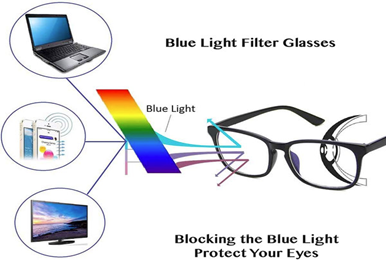
Because the glasses are a newer product, there’s not a lot of research to show either way.
The AOA says you don’t need them and has gone on record as not recommending any kind of special eyewear for computer users. The organization says Blue Light from digital devices does not lead to eye disease and doesn’t even cause eyestrain. The problems people complain about are simply caused by overuse of digital devices; it says.
“The symptoms of digital eye strain are linked to how we use our digital devices, not the blue light coming out of them,” the AAO says.
In the United Kingdom, the College of Optometrists says, “The best scientific evidence currently available does not support the use of blue-blocking spectacle lenses in the general population to improve visual performance, alleviate the symptoms of eye fatigue or visual discomfort, improve sleep quality or conserve macula health.”
But some eye professionals believe they have benefits.
Greg Rogers, senior optician at Eyeworks in Decatur, GA, says he’s seen the benefits of Blue Light glasses among the shop’s customers. The staff asks a client how much time they spend in front of a screen daily. If it’s 6 hours or more, some sort of blue light reduction technique is recommended, whether it’s glasses or a special screen for a computer monitor.
Bottomline, Blue Light Filters may be beneficial especially towards the end of your work day. Using Blue Light Technology Glasses is one way to deal with excessive exposure to Blue Light. However, excessive use and prolonged hours at the computer with Blue Filters, can disrupt your Wake/Sleep rhythm. Therefore, reducing all Blue Light exposure may not be desirable.
“Well then, what are my options?”
REALLY??? But this is a Newsletter from The Back School that promotes good Ergonomics. If you have taken our classes you know about ERGO BREAKS! Ergo Breaks for your Eyes could be a good place to start. Of course, they are not the only option but it is a good idea. So, start with:
- Resting your eyes at least 15 minutes every two hours of computer use. Do something different.
- Try looking away from the screen and stare into the distance (about 20 feet) for at least 20 seconds every 20 minutes. (20-20-20 RULE).
- Enlarge the text on your screen. Use the Control-Scroll feature on PC’s, or Command Scroll on Mac’s.
- Reduce the glare from other light sources around you. Do not have a severe contrast between room light and VDT light.
- Try to keep the brightness intensity of the VDT close to the level of room light. This means do not put your VDT in front of a window. Also avoid placing your back toward the window, with your VDT facing the window. That could cause a glare on your screen from the light behind you.
- KEEP your glasses and screen CLEAN.
- Avoid VDT displays that have a “flicker” to them.
- If you use a document holder, place it directly between your keyboard and the VDT. Angle the holder in order not to block your view of the VDT.
- Avoid: Artistic letter FONTS, dark backgrounds with dark colored font, small font sizes.
NOTE: In certain eye disorders, a darker background actually is better. If you have such issues, consult your eye care professional for what is best for you.
- See your eye care professional on a regular basis. If you are under 40 years of age that could be every two years. If OVER 40 you should be checking in with them every year.
Other options include:
- Blink often and use eye drops as suggested by your eye care professional.
- Adjust the contrast on your VDT to at least 70% and as high as 100% for the sharpest image. In darker rooms the contrast may feel better at less than 100%
- Adjust brightness balanced by the surrounding ambient light. Depending on the light in your room the brightness level may vary but should feel good around 70-80%. **NOTE: With a bright screen, your pupils will become smaller which increases your depth of field. This means you can see with improved sharpness.
- Move the VDT to a distance where you can see the VDT(s) without turning your head more than 10-15 degrees. Larger VDT’s will require you to push them further away, AND to enlarge the font at the same time.
In closing, the message is that you MUST NOT ignore or under-estimate the work you require of your eyes. Too often computer screen users work too long before allowing their bodies and especially their eyes to rest and recover. Therefore, protect your eyes every way you can or risk being disabled from eye strain, fatigue, headaches, or an issue that could force you to stop work permanently.
Do you have experience with blue light reducing glasses or screen settings? Let us know in the comments!
“The Eyes are the Mirror of your Soul”, don’t blur the vision 😉


